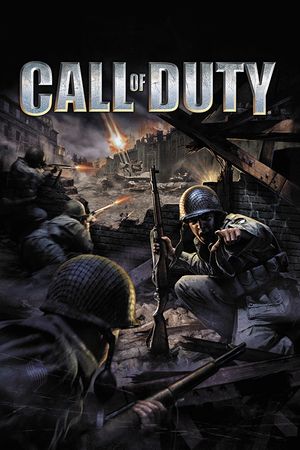As strange as that seems, Emotes and Sprays aren't part of every Call of Duty entry, but thankfully the feature is making a big comeback in Call of Duty: Black Ops 6.
Although many fans remember these items, new players might need some guidance. That's why in this article, we'll show you how to use Emotes and Sprays in Call of Duty: Black Ops 6.
Table of Contents
Advertisement
Call of Duty: Black Ops 6 How To Use Emotes

If you want to use Emotes and Sprays in Call of Duty: Black Ops 6, you need to complete the following steps:
- Press and hold the left button on the D-Pad
- Press LB on Xbox or L1 on PS5
- Open the Emote list
- Press A on Xbox or X on PS5 to select one
If you're playing the game on PC, don't worry; we've got you covered as well.
- Press I
- Press Q to open the Emote menu
- Choose an option
Advertisement
Call of Duty: Black Ops 6 How To Use Sprays

To use Sprays in Call of Duty: Black Ops 6, do the following:
- Press and hold the left button on the D-Pad
- Press RB on Xbox or R1 on PS5
- Open the Spray menu
- Press A on Xbox or X on PS5 to select one
Here's what you need to do if you have a PC:
- Press I
- Press E
- Click on a Spray
If you want to switch your Emotes or Sprays, access the Barracks tab and choose Customize. Have fun and good luck on your next adventure! For more information about Call of Duty: Black Ops 6, you can check out this article.
Advertisement