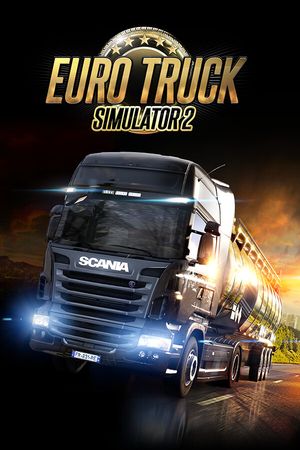Counter-Strike 2, which dropped on September 27, offers a lot for both new and returning players. The game has fresh features, updated maps, better visuals, and system upgrades. Yet, it still keeps that classic Counter-Strike feel. Some strategies and weapons from previous games are just as good in this one.
Bunny hopping, a popular move since early versions, is still a thing. And one player just figured out a way to do it flawlessly in CS2. But there's a twist.
Advertisement
How to Bunny Hop Perfectly in CS2
A player, aptly named BunnyHop, shared on Twitter/X: "typing 'fps_max 32' in the game console makes bunny hopping in CS2 super easy."

This command sets the game's frames per second (fps) to 32. BunnyHop explained, “It’s legit. Try scrolling with 'fps_max 32'. You'll mostly get perfect bunny hops.” They demonstrated this on the map Nuke, where getting the timing right for bunny hops can be tough. But, here's the catch.
Using this trick will make your game run at only 32 fps, which feels laggy. Your gameplay might suffer, especially in shootouts. But some gamers mentioned a fix in the comments: “Bind scroll down to jump and use 'fps_max 32'." This lets you switch the FPS cap on and off, letting you bunny hop without hurting the rest of your game.

Advertisement
One player commented:
“Honestly, it works. I've been getting great hops in CS2 on my old laptop.”
However, there's a concern. Valve has banned some players for misusing commands and shortcuts in CS2. So, be careful!
Advertisement