
Monopoly GO, a popular mobile game, offers a fun and interactive way to enjoy the classic Monopoly experience with friends and family. With its engaging gameplay, it has become a favorite among players of all ages. In this article, we'll cover the methods you can use to add friends in Monopoly GO.

Advertisement
How to Add Friends in Monopoly GO
There are three primary methods to add friends in Monopoly GO:
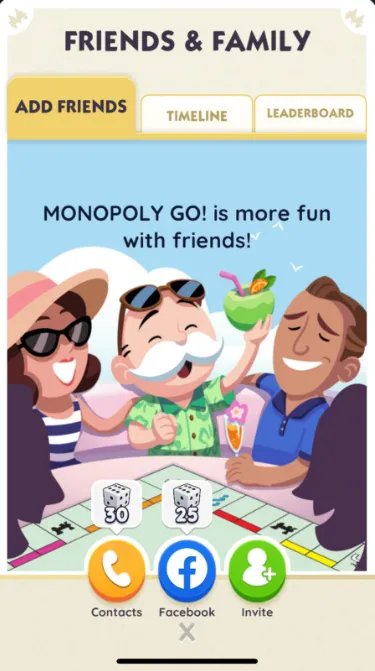
Using Facebook Connect
- This is the simplest method if you have a Facebook account. It allows you to add friends who are also playing Monopoly GO and are connected to Facebook.
- As a bonus, connecting your Monopoly GO account with Facebook will grant you 25 free dice.
Advertisement
Through Your Phone's Contact List
Connect your phone's contact list with Monopoly GO to add friends already playing the game. Follow these steps:
- Tap the Friends menu in the game's bottom-right corner (icon of hands shaking).
- Select Contacts (with an orange telephone icon).
- Tap the green Add Contacts button.
By adding friends through your phone's contact list, you can earn a reward of 30 free dice.
Using an Invite Link
- Send a game installation link to your friends. This link directs them to the game's download page in the store, allowing them to easily install it on their mobile devices. Simply copy this link and share it through any messaging application of your choice. Once they complete the game installation, they will automatically appear on your friends list.
Advertisement

And thats everything you need to know on how to add friends in Monopoly GO. Adding friends in Monopoly GO enhances the gaming experience, allowing you to enjoy this classic board game with people you know. Whether you choose to connect through Facebook, your phone's contacts, or an invite link, each method offers a straightforward way to bring more friends into your Monopoly GO adventures.
Advertisement









