
Fortnite Chapter 6 Season 1 is coming to an end, and if you haven’t reached a high enough level, you might miss out on some exclusive rewards. To maximize your progress, completing every available quest is essential.
One of the Week 10 quests tasks states complete a Train Heist or Capture a Storm Forecast Tower. If you’re new to Fortnite, you might not know how to do either. In this guide, we’ll explain how to complete a Train Heist and how to capture a Storm Forecast Tower step by step.
Table of Contents
Advertisement
How to Complete a Train Heist in Fortnite Chapter 6 Season 1
Trains have been in Fortnite for a while, but many players avoid them because they’re high-traffic areas where getting eliminated is a real risk. However, if you want to complete this quest, you’ll have to take the chance. Here’s how:
Step 1: Locate the Train
- The train is always moving around the map.
- To find it, open your map and look for the train icon, which shows its current location.
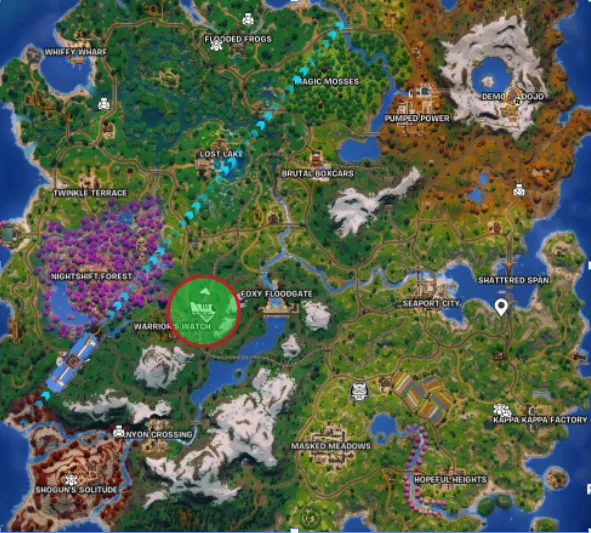
- Plan ahead and position yourself where the train is headed so you can board it easily.
Advertisement
Step 2: Capture the Train
- Once you land on the train, look for large glowing chests inside.
- Interact with a chest and select “Hack Chest.”

- If you don’t see this option, the train has already been captured in that match.
- Once activated, a progress bar will appear on your screen. Wait for it to fill, and once complete, you’ll capture the train, receive loot, and complete the quest!

Advertisement
How to Capture a Storm Forecast Tower in Fortnite Chapter 6 Season 1
Forecast Towers spawn in five different locations, but in each match, only two will activate. Each activated tower is guarded by a Boss and two guards, so you’ll need to be prepared for a fight.
Step 1: Find an Active Forecast Tower
- Look for the active towers on the map—two of them will be randomly selected in every match. Check the image below for every Forecast Tower location on the map.

- Head to one of these towers and prepare for battle.
Step 2: Defeat the Boss and Guards
- Each tower has a Boss and two guards protecting it.

Advertisement
- Defeat the Boss to obtain the Forecast Tower Access Card, which is required to capture the tower.

Step 3: Capture the Tower
- Once you have the keycard, enter the tower and select “Secure Forecast.”

- After activation, you’ll see the next storm circle location on your map, marked by a blinking white circle.
Advertisement
That concludes our guide on how to complete a Train Heist or capture a Storm Forecast Tower in Fortnite Chapter 6 Season 1. For the quest, you only need to complete one of these tasks. For more Fortnite news and guides, please explore the rest of our website.
-
How to Complete Doughberman's Found Quests in Fortnite
- Fortnite Chapter 6 Season 1: All Campfire Locations
- Fortnite 'the Spirit Realm' Story Quests Guide - Chapter 6 Season 1
- Fortnite 'Splinters of Possibility' Story Quests Guide - Chapter 6 Season 1
- How to Complete Every Godzilla Monsterverse Quest in Fortnite
- How to Complete Every Wintervestigation Quest in Fortnite
- How to Complete Every Week 7 Quest in Fortnite Chapter 6 Season 1
- How to Complete Every Week 6 Quest in Fortnite Chapter 6 Season 1
- How to Complete Every Week 5 Quest in Fortnite Chapter 6 Season 1
- How to Complete Every Week 3 Quest in Fortnite Chapter 6 Season 1
- How to Complete Every Week 2 Quest in Fortnite Chapter 6 Season 1
- How to Complete Every Week 1 Quest in Fortnite Chapter 6 Season 1
- What are Demons and Where to Find them in Fortnite Chapter 6 Season 1
- Fortnite 'Jade & the Mask' Story Quests Guide - Chapter 6 Season 1
- Fortnite Complete 'Kendo's Calling' Quests Guide - Chapter 6 Season 1
-
How to Defeat Shogun X Boss in Fortnite - Location, Loot and Tips
- How to Defeat the Night Rose Boss in Fortnite Chapter 6 Season 1
- How to Complete Every Week 0 Quest in Fortnite Chapter 6 Season 1









