
It's really unfortunate when strangers try to hack your gaming account without permission, especially for Fortnite. Since Fortnite is really popular, people often try to break in to get your favorite skins. So, it's important to make sure your Fortnite account is secure. Adding an extra layer of security to your online accounts is crucial these days. Enabling 2FA in Fortnite puts up an extra barricade and makes it much more difficult for other people to access your accounts, even if they steal your password.
What is 2FA in Fortnite?

2 Factor Authentication in Fortnite requires you to provide two forms of identification before logging in to your account. Typically this is your password plus a randomly generated one-time code from an app or a text message. So hackers need more than just your password to break in. This obviously adds an extra shield around your accounts.
Advertisement
Why Enable 2FA in Fortnite?
There are several key reasons to turn on 2 Factor Authentication in Fortnite:
- Enhanced security: With 2 Factor Authentication, hackers need more than just your password to log in. This is some next-level protection for you.
- Access exclusive features: Some services make you use 2FA to access certain cool features like gifting items to friends or participating in competitions.
- Earn rewards: Occasionally Fortnite offers rewards or freebies for enabling 2FA as an incentive to strengthen security.
Advertisement
How to Set Up 2FA in Fortnite
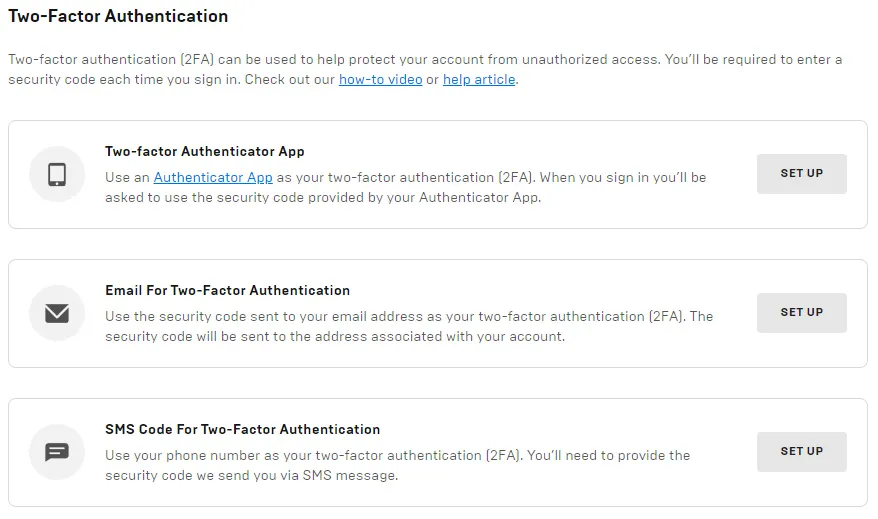
Here's how to get 2 Factor Authentication in Fortnite going:
- Head to account settings, and find the password and security section.
- Next, locate the 2FA options.
- You will find three options: Two Factor Authenticator App, Text Messaging, and Email Verification.
- Follow the setup process for your chosen method. Enter any code sent to you to finalize the setup.
- Test logging in with your password and 2FA code. Make sure it's functioning properly.
Advertisement
By enabling 2FA in Fortnite, logging in requires your password and a fresh code every time. It takes a few extra seconds to do it, however, it will majorly boost your account security.
Advertisement









