
Palworld, the popular creature collection and survival game, has captivated players with its unique blend of gameplay elements. However, some players have encountered a frustrating issue when trying to log in to the game: the "Failed to EOS Login" error. This error can prevent players from accessing the game and enjoying its features. In this article, we will explore the causes of this error and provide step-by-step solutions to help players resolve the issue and get back to playing Palworld.
What is the "Failed to EOS Login" Error in Palworld
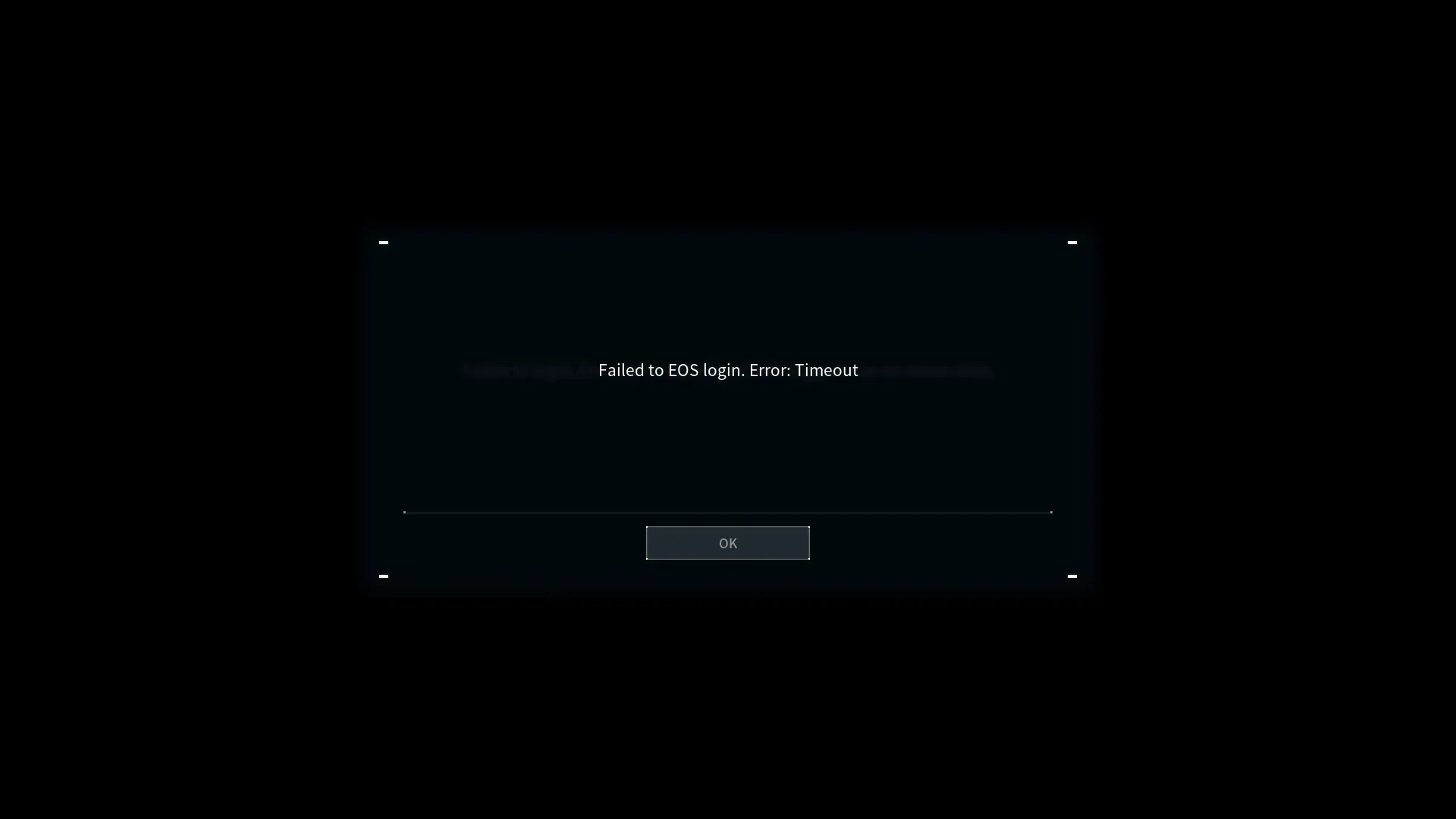
The "Failed to EOS Login" Error in Palworld typically occurs due to a server-side issue and usually comes up during an update, therefore the best option is to stay patient. However, if there wasn't any new patch or update you can read ahead on how to fix the "Failed to EOS Login" Error in Palworld.
Advertisement
Easy Troubleshooting Steps

Before trying more complex fixes, it's important to try these simple troubleshooting steps:
- Look at the server status: Check the Palworld server status website or social media to see if there are any known server problems or maintenance that could be causing the login error.
- Close and reopen the game and launcher: Fully close the game and launcher, then open them again and try to log in.
- Double-check the login information: Make sure the email address and password for the Epic Games account are correct.
- Restart the computer: Sometimes, restarting the computer can fix temporary problems that may cause the login error.
If the issue persists, try these advanced tips below:
- Update the game client and launcher
- Clear the browser cache and cookie
- Ask for help from customer support
Advertisement
Getting the "Failed to EOS Login" error in Palworld can be annoying, but there are many solutions to help fix the problem. By following the troubleshooting steps and more advanced fixes in this article, players can get past this error and back to enjoying the game's special mix of creature collection and survival gameplay.
Look out for other Palworld Guides here:
- Palworld: PC System Requirements
- Palworld Complete Elemental Types Guide: Strengths & Weaknesses
- Palworld: All Starter Pals Explained & Our Top Pick
- Palworld Guide: How to Repair Weapons, Tools & Equipment
- Palworld: How to Catch Pals & Increase The Chance
- Do Pals Evolve in Palworld? Answering the Big Question
- Palworld Guide: How to Find Paldium Fragments in Palworld
Advertisement










