
Helldivers 2 is the latest multiplayer co-op game that has managed to exceed all expectations, receiving widespread acclaim and bringing in tons of new players to the genre. The game was released on February 8th and has continuously hit new peaks in terms of sales and concurrent players since then. This popularity created tons of server issues at the launch of the game, resulting in many mixed reviews on Steam.
Even though Helldivers 2 is mostly free of server issues at this point, a brand new error which shows 'Failed to Establish Network Connection' is giving some players trouble when they try to log into the game. Here is everything you need to know about the 'Failed to Establish Network Connection' issue in Helldivers 2!
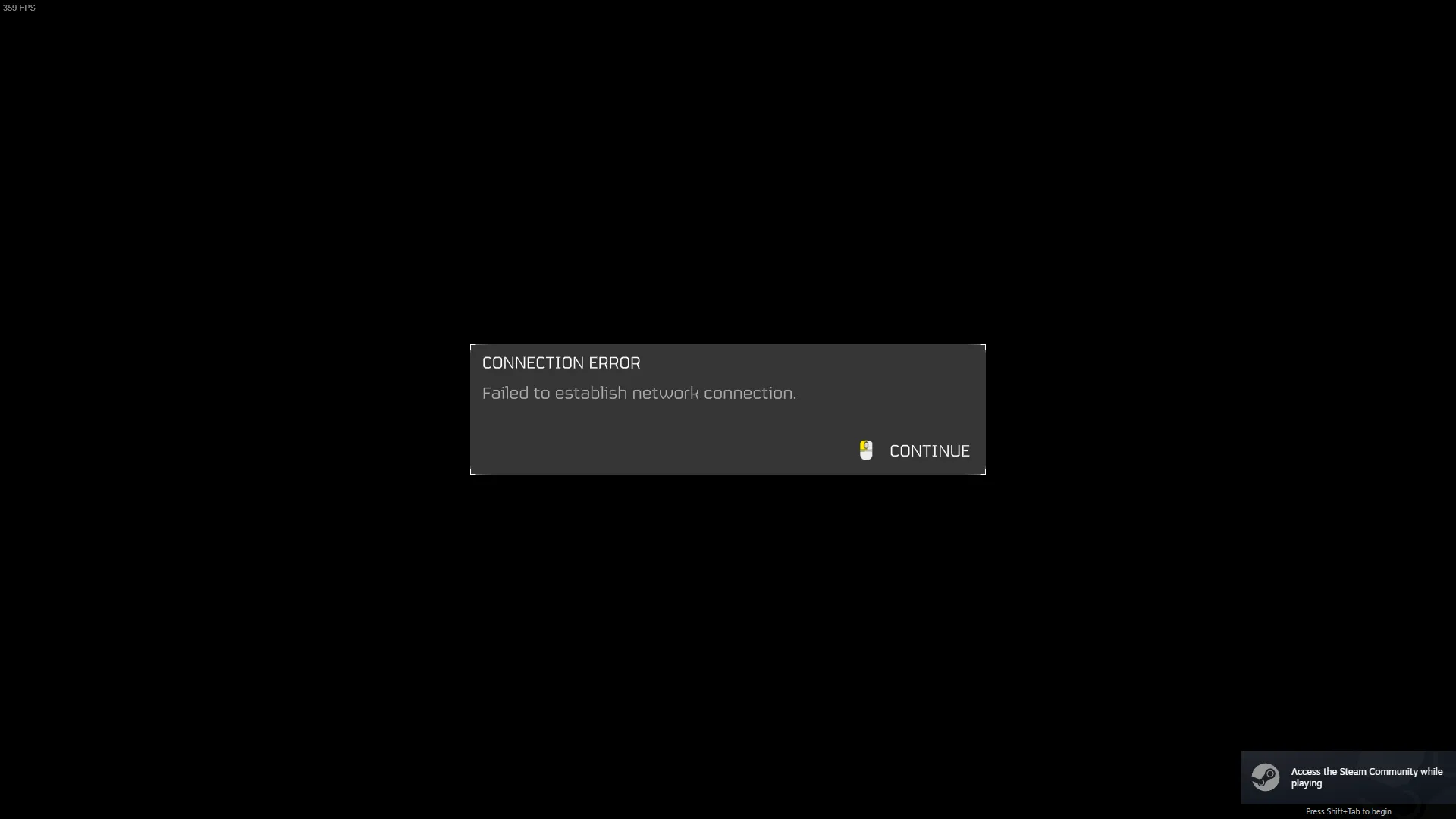
Advertisement
How to Fix Failed to Establish Network Connection Issue in Helldivers 2
The 'Failed to Establish Network Connection' issue is likely caused by the Steam servers going down for maintenance. Even if that is the case, it's always possible for the issue to be on your end. Here are some tips and tricks to troubleshoot and fix any issues regarding Helldivers 2:
- Restart the Game: The best thing to do with any issue that is related to a video game is to turn it off and on again. Make sure to wait a bit for the cloud storage to update and you should also consider restarting Steam as well if you are on PC.
- Restart Your PC/Console: If restarting the game does not work, you should try and restart your whole PC/Console. Doing this might get you passed the 'Failed to Establish Network Connection' issue.
- Verify Game Files: If nothing has worked so far, try to verify the integrity of your game files. This will check for any issues that are related to your installation files, and it might take a few minutes to fix them.
- Verify Your Network Connection: Make sure that your internet connection is stable by checking your cable and restarting your router/modem. Switching to a different connection is another great way of finding out if the issue is on your end or not.

Advertisement
- Turn Off VPN: Turning off your VPN might help you get passed many errors that are related to connection issues. If you are using a VPN, try turning it off and see if there is any change to your situation.
- Check For Updates: Make sure to exit the game and check if any new updates are in queue for the game. If Arrowhead have applied a new patch or hotfix, it might not allow you to enter the game.
- Check Server Status: Currently the best tip for any Helldivers 2 issue is to wait for the servers to be fixed, as the developers were not ready for the overwhelming influx of players. The best place to check for any updates, patches and the current server status is on the Helldivers 2 subreddit and Discord.
- Check Steam Status: With the current issue being likely to be tied with the Steam maintenance, it's important to check the current status of the servers. You can check Steam's status here.
That covers everything you need to know about the 'Failed to Establish Network Connection' issue in Helldivers 2. Make sure to check the current Steam network status before making any plans on playing the game. For more Helldivers 2 news and guides, make sure to check out the rest of our website!
Advertisement









