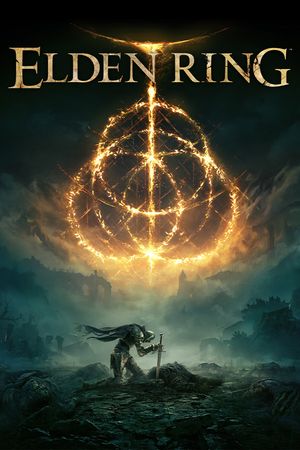The "inappropriate activity detected" error in Elden Ring is an annoying issue that blocks access to the game. This error usually appears when the anti-cheat system flags suspicious behavior, but it can also occur randomly. Fortunately, there are a few potential solutions for bypassing this Elden Ring error.
Advertisement
What Causes Inappropriate Activity Detected Error in Elden Ring?
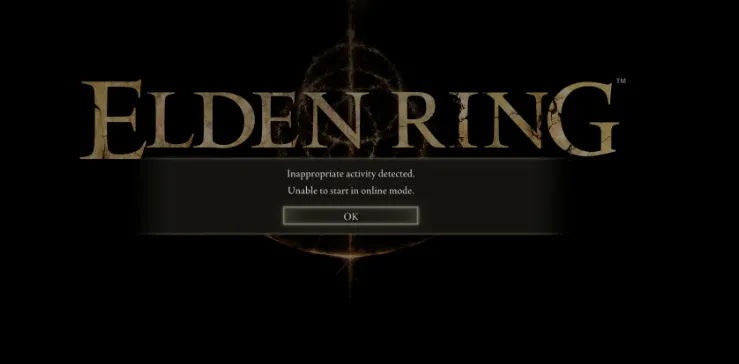
The inappropriate activity detection is typically triggered by:
- Corrupted game files that don't match the originals.
- The Easy Anti-Cheat software thinking you're using cheats or hacks.
- Your system locale settings are incompatible.
Advertisement
How to Resolve Inappropriate Activity Detected Error in Elden Ring?

Here are the best methods to try fixing the inappropriate activity detected error:
- Verify the Integrity of Game Files
- On Steam, you can verify the game files to check for corruption. Steam will then download any missing or damaged files.
- Right-click Elden Ring in your Library
- Select Properties > Local Files > Verify Integrity
- Change Language Settings
- Switching your system locale settings to English might resolve the issue.
- Open Windows Settings > Time & Language
- Go to Language and change to English
- Repair Easy Anti-Cheat
- The EAC software may be triggering the error, so try repairing it.
- Locate EasyAntiCheat folder in AppData
- Run EasyAntiCheat_Setup as Admin
- Select Repair when prompted
Advertisement
- Reinstall the Game
- If all else fails, completely uninstalling and re-downloading Elden Ring could work.
- Uninstall via Steam
- Reboot the PC and reinstall the game
- Check for Updates
- Updates to Elden Ring may also include fixes for this error. Make sure to install the latest patches.
- Contact Support
- If you still have no luck resolving the issue, contact Elden Ring's developer support for further troubleshooting.
Advertisement
Summary of How to Fix Inappropriate Activity Detected Error in Elden Ring

- Verify the Integrity of Game Files on Steam
- Change Language Settings to English
- Repair Easy Anti-Cheat Software
- Completely Reinstall the Game
- Install Latest Elden Ring Updates
- Contact Bandai Namco Support
Following these steps should get you back to playing Elden Ring without the "inappropriate activity detected" error. Don't go hollow yet, this issue can be overcome.
Advertisement