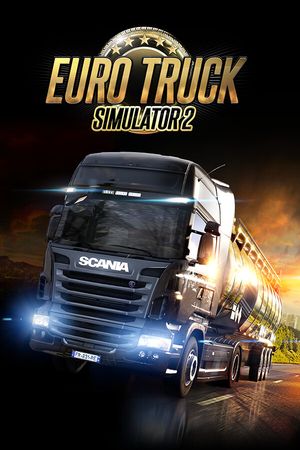The highly anticipated sequel to CS:GO, aptly named Counter-Strike 2, is finally here and open for everyone to download and play, albeit with a few restrictions.
If you are using the Windows or Linux platform, you can obtain Counter-Strike 2 through the Steam store. Alternatively, you can simply update your existing CS:GO game in your library to the latest version.

How to Install Counter-Strike 2
For players who have previously enjoyed CS:GO, Counter-Strike 2 will appear as an update within your game library. All you need to do is install this update, and CS2 will replace CS:GO seamlessly.
On the other hand, if you are new to the Counter-Strike series and wish to start your journey with Counter-Strike 2, you can effortlessly download the game from the Steam store. The game is available for free, although it's a good idea to ensure you have enough storage space.
It is also recommended to acquire Prime status for Counter-Strike 2. If you already possessed Prime status in CS:GO, you won't need to purchase it again.

Do I Lose My CS:GO Skins in CS2?
Valve has officially confirmed that all your existing skins and other items from CS:GO will carry over to CS2.
Although the skins, stickers, gloves, and knives remain the same, some of them may have a slightly altered appearance, particularly when influenced by the new lighting.
Additionally, in CS2, you now have the ability to open cases, engage in trade-up contracts, and apply or remove stickers.
As a result, CS:GO is no longer available to play, as all players have transitioned to Counter-Strike 2.