
Baldur’s Gate 3 has finally introduced the long-awaited crossplay multiplayer feature. It became available in BG3 Patch 8 and it's now connecting players across PC, Mac, PlayStation 5, and Xbox Series X|S. If you're eager to team up with friends on other platforms, this guide will walk you through the process step by step.
Table of Contents
How To Use Crossplay in BG3
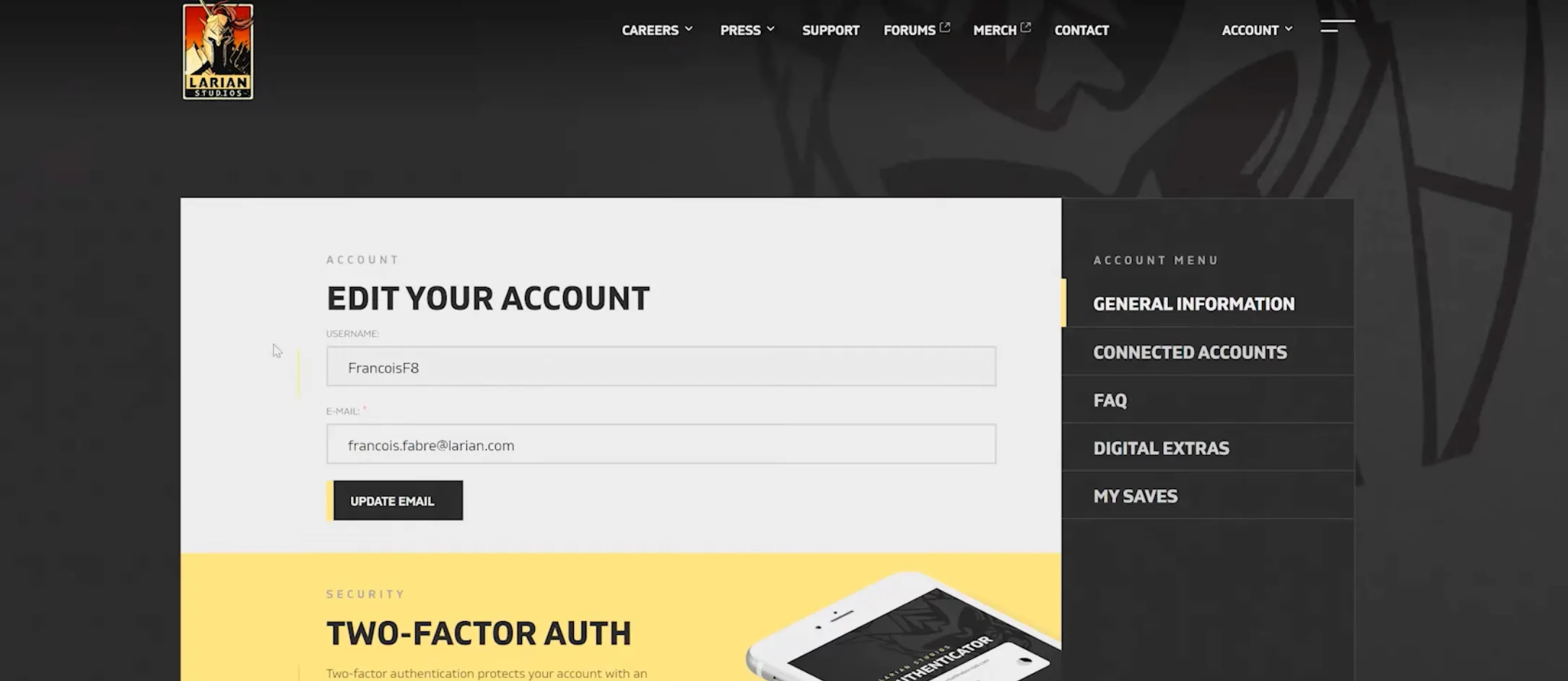
Step 1: Link Your Platform to Your Larian Account
Before jumping into a cross-platform campaign, you must link your gaming platform to your Larian account.
-
Visit larian.com/account/connected.
-
Log into your Larian account or create one if you haven't already.
-
Connect your platform (Steam, GOG, PS5, Xbox, etc.) to your Larian account.
Advertisement
Step 2: Enable Crossplay in Game Settings
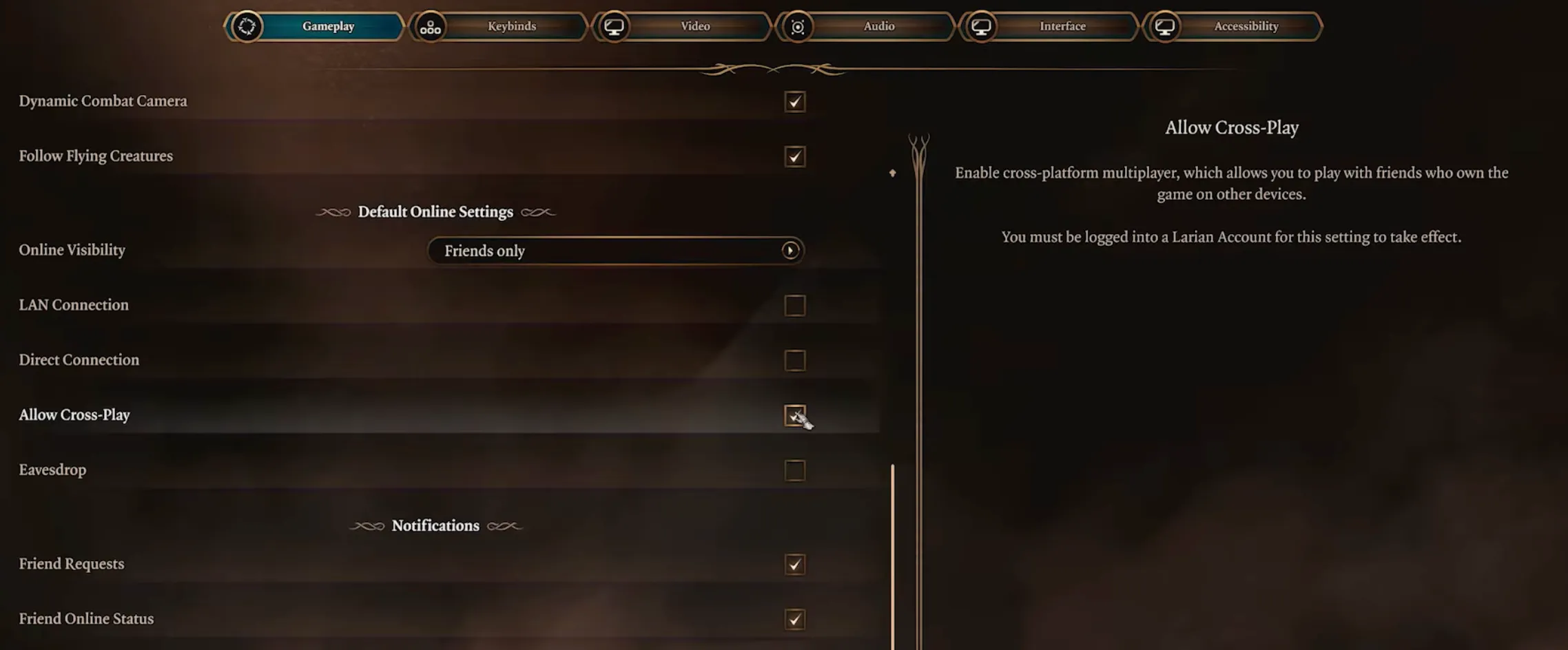
Now that your account is linked, it's time to head into the game and enable the crossplay function. Here's how:
-
Launch Baldur’s Gate 3.
-
From the Main Menu, select Options.
-
Go to the Gameplay tab.
-
Scroll down and locate Allow Crossplay.
-
Make sure the checkbox is enabled.
Advertisement
Step 3: Add Friends via the Larian Network

All good! Time to get you connected to other BG3 players. To invite or join friends across platforms, you’ll need to add them using the Larian account system:
-
From the Main Menu, click the Account Management icon on the right-hand side.
-
Select Friend List.
-
Click Add Friend.
-
Enter your friend’s Larian account username.
-
Send a friend request and wait for it to be accepted.
There you have it! Now you can venture forth with a trusted party.
Advertisement
How To Enable Crossplay on Your BG3 Save File?
So you were already playing and you want to continue a previously started campaign with crossplay:
-
From the Main Menu, go to Load Game.
-
Select the save file you wish to use.
-
Check the Enable Crossplay option.
-
Load the game.
-
Once in-game, open the Multiplayer menu and invite your cross-platform friends.
How To New Crossplay Multiplayer Session in BG3?
To begin a fresh campaign with your party:
-
Navigate to Multiplayer from the main menu.
-
Select the Crossplay tab.
-
Click Create to host a new lobby.
-
Invite your friends, configure your session, and hit Launch to begin your adventure.
How To Join a Friend’s Crossplay Lobby in BG3?
Maybe you want to join the game of a friend of yours. It's simple:
-
From the Main Menu, select Multiplayer.
-
Click on the Crossplay tab.
-
Browse for your friend’s session and select Join.
- Note: Ensure both you and the host have compatible game versions and mod setups (if applicable).
Advertisement
Crossplay and Mod Compatibility
Although we have Mod Manager in BG3, mods are still a sensitive topic. Yes, they can impact crossplay functionality. If any of the BG3 players is using mods, the mod verification window will appear. It will inform you which mods:
-
Are required for compatibility.
-
Need to be installed, uninstalled, or updated.
Console and Mac Compatibility Note:
-
Console and Mac players can only access mods that are explicitly marked as available on those platforms.
-
Check for the “Available on Consoles and Mac” tag in the Mod Browser before using a modded save.
Additionally:
-
Crossplay saves with more than 100 mods may not function properly.
-
Always confirm mod compatibility before starting a session with cross-platform friends.
Final Thoughts
Baldur’s Gate 3 fans can now enjoy the award winning gameplay with friends regardless of platform. Ready to venture forth together! You sure have an amazing party by your side!
Advertisement










