
As an online game, Palworld relies on stable server connections for smooth performance. Server outages can cause login issues, disconnections, and lag. Since Palworld is in its early access phase there are chances of games going down due to server overload in this phase. Here are the best ways to check Palworld server status and see if the game is down.
Advertisement
How to Check Palworld Server Status?
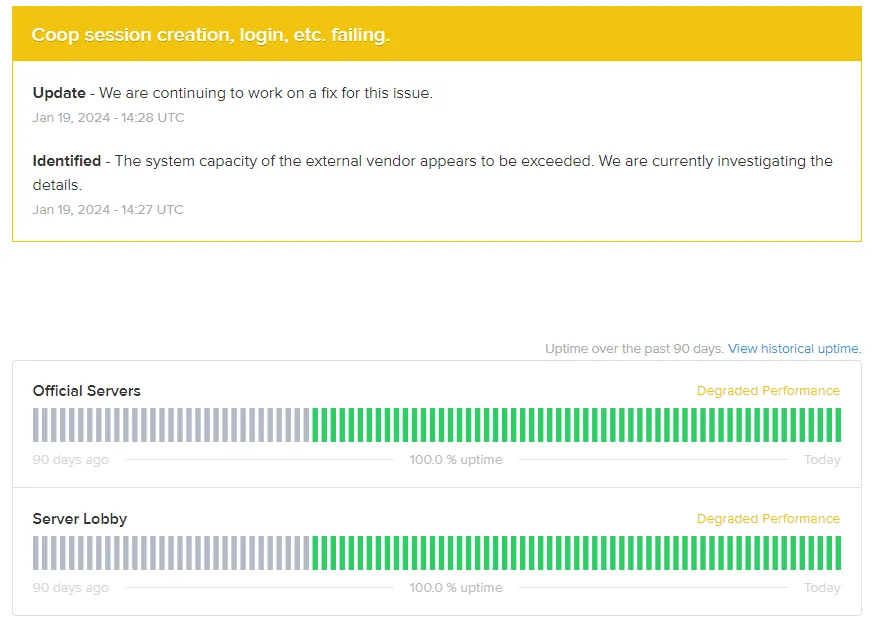
Want to know if Palworld is down? This is how you can check Palworld server status:
- Check the Palworld Server Status Website: The official Palworld server status website displays real-time reports on server operation. Green icons indicate normal performance while red marks current problems like outages.
- Follow Palworld Social Media Accounts: The @Palworld_EN Twitter account and other official Palworld social pages frequently update during server incidents. Posts highlight any identified issues and expected repair timelines.
Following these accounts is useful for timeline updates when the status site shows known problems. Social posts also highlight maintenance periods that may disrupt connections.
Advertisement
Is Palworld Down: Troubleshooting Steps

While waiting for Palworld servers to come back online, here are some things you can try on your end:
- Restart the Palworld game and launchers
- Check for Palworld app and platform updates
- Verify internet connection is working properly
- Reset router/modem if connection issues persist
- Use a VPN to route traffic differently
- Contact player support if problems continue after servers are restored
If even after trying all the steps above you cannot connect to the servers, that means the issue is mostly from the developer's end and all you need to do now is wait patiently.
Advertisement










