
Last Epoch is an ARPG filled with endless item drops. This game also features a complex loot system that can quickly overwhelm players. Fortunately, Eleventh Hour Games provides easy loot-filtering tools to help you organize your gear and highlight only the most relevant items while playing. This guide will cover everything you need to know about setting up loot filters for your loot hunt in Last Epoch.
Table of Contents
Loot Filter Setup Guide in Last Epoch
Loot filters in Last Epoch allow you to control which item drops appear on your screen by creating some rules. The key to useful loot filters lies in crafting rules with tailored conditions. Each rule allows choosing:
- Visibility: Show, hide, or recolor gear
- Conditions: Filter by affixes, level, rarity etc
- Level Dependency: Dynamic rule activation
This is how you can access the loot filter menu in Last Epoch:
- Pressing SHIFT+F
- Opening the ESC menu > Settings > Interface > Manage Loot Filters
After you open the loot filter menu, you can create new filters, import templates, and edit existing ones. Be sure to actually enable filters once created so they take effect.
Advertisement
Visibility Loot Filter

Filters can be used to show, hide, and recolor specific items, rarities, and bases in the game:
Hide Rule
This feature lets you hide specific items in your inventory. When you choose Hide, the game will ask you which items you'd like to hide. You can opt to hide certain types or even set a level range, making items below or above that range invisible to you.
Show Rule
Similar to Hide Rule, this function prioritizes showing selected items. You can set a rule to only show the highest-level items, or prioritize offensive or defensive items, making sure you see them first in your inventory.
Recolor Rule
This rule allows you to change the color of chosen items, categorizing them visually. Assign a color for offensive items, one for defensive, another for magic items, and so on. This comes in handy during intense combat, helping you identify your items faster and select the right item without slowing down your gameplay.
Advertisement
Conditions Loot Filter

You can create rules based on these following attributes:
Affixes
This attribute allows you to filter items based on specific affixes and their tier levels. Useful for endgame when upgrades are rare.
Class Requirement
This is a simple filter tool where you can filter class-specific gear. Players can select multiple classes to show or hide.
Level
This condition lets players filter by item level requirements relative to character level. This is customizable based on current level you choose:
-
Below Level lets you sort items beneath a chosen level.
-
Above Level does the opposite, sorting only items with higher level than the chosen level.
-
Max Level Below Character Level sets a level range below your character level for filtering items.
-
Highest Usable Level filters items at or below your current character level, adjusting dynamically as your character levels up.
Rarity
This is a simple loot filters that divide your items by rarity types like Unique, Set, Exalted, and so on.
Item Type
Powerful loot filter, that filters down to specific item base types and unique subtypes. Helps target farm specific bases.
Advertisement
Level Dependency Loot Filter
Level dependency toggles allow automatically altering filters based on character level thresholds. As you outgrow low-level bases or common items, configure rules to hide them after reaching certain levels.
For example, you can set common helmet drops to hide once your character hits level 25. This prevents wasting time evaluating useless items each new gameplay session.
Importing Loot Filter Templates
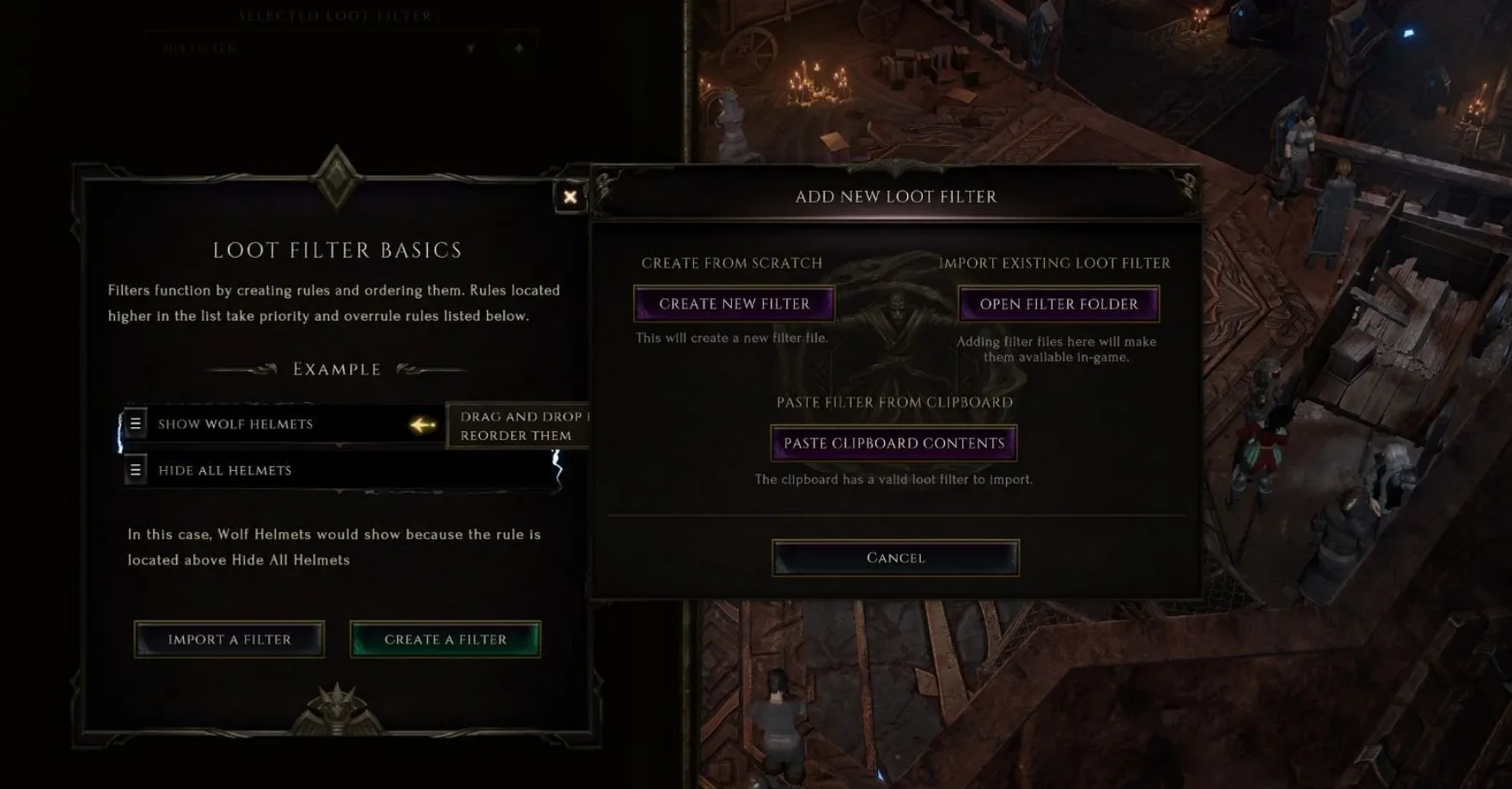
Rather than manually configure loot filters, many players choose to import pre-made templates curratively made for their build or class. Sites like LastEpochTools offers base loot filter templates to then customize.
To import a text-based loot filter to your game, this is what to do:
- Press SHIFT+F
- Select '+' button
- Chooes 'Open Filter Folder'
- Drop your chosen loot filter templates in .XML format to the folder
The other way to import loot filter templates in Last Epoch is to do these steps:
- Copy the template code (CTRL+C)
- In-game, create a new loot filter by pressing SHIFT+F
- Choose "Paste Clipboard Contents" (CTRL+V)
- Customize the imported ruleset as desired
And there you have it, the complete Loot Filter setup guide in Last Epoch. As you push towards late-game Exalted items, hide more low-rarity drops or highlight certain high-value base types and modifiers. Hopefully this guide can help you figuring out your own filters. Happy hunting and be sure to hide those useless common drops once you reach higher level!
Advertisement










