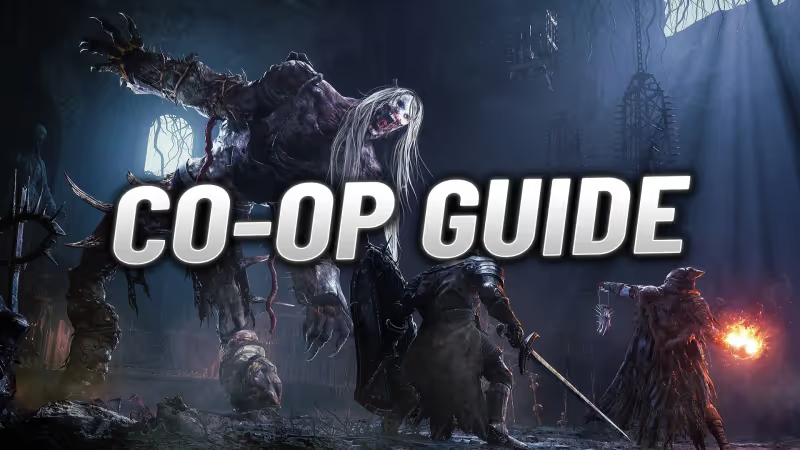
The journey to stop a demon god from coming back to life is a challenging one. However, in Lords of the Fallen, lampbearers don't have to face this darkness alone. In this game, players can stand, fight, and even meet their demise together without the usual co-op limitations that are commonly found in Soulslike games.
Playing with friends in Lords of the Fallen is a straightforward and seamless process, primarily dependent on player availability and, of course, a stable internet connection. Those who seek cooperative gameplay have much to anticipate when it comes to completing the game's story. All that remains is figuring out how to join each other's worlds.

Advertisement
How to Play Co-Op in Lords of the Fallen
Unlike traditional Soulslike games that use summon signs and items for co-op play, Lords of the Fallen takes a different approach. In this game, joining co-op sessions is achieved through the menu that appears when interacting with a Vestige. To invite a friend to a co-op session, follow these steps:
- Interact with any Vestige.
- Select the Multiplayer option located at the bottom of the menu.
- Choose the Beckon Friend option.
- Pick a friend from the list that appears. They will receive an invitation to join.
For those who wish to join a random player's game and provide assistance, they should choose the Accompany Lampbearer option. If you're in the mood for some competitive play and want to invade another player's world as a hostile entity, select the Slaughter Lampbearer option.

Advertisement
Setting Up A Lobby in Lords of the Fallen
In Lords of the Fallen, players have the option to set a password for their online sessions. This is a great way to control who can join the session, whether they are friends or foes. Here's how to set a password:
- Open the menu screen (ESC/Start/Menu button).
- Go to Settings.
- Navigate to the Multiplayer tab.
- Enter a password into the Session Password text box.
Once a password is set, only players who use the same password will be able to join the session. If you wish to play with random players again, simply clear the Session Password box to return your matchmaking to the default settings.
It's worth noting that Lords of the Fallen only supports two-player co-op. However, co-op partners can remain in a session for an extended period or until the host decides to end the connection. This allows partners to explore Axiom together, but keep in mind that if the host dies, both players will face the consequences.
Advertisement










