
In Starfield, your interstellar adventures involve collecting a diverse array of loot, ranging from weapons and gear to valuable resources harvested from various planets. To minimize the need for frequent cargo offloading, expanding your ship's storage space becomes crucial. Discover how to enhance your ship's storage capacity with these practical tips.
Adding Storage to Your Ship
-
Default Storage: Your initial ship, the Frontier, typically offers approximately 450 units of storage space, which suffices for early-game endeavors. However, you'll eventually seek to augment it as your adventures unfold.
-
Visit a Ship Technician: Head to any Ship Technician at a major settlement's landing pad. Request to view and modify your ship, then navigate to the Ship Builder section (B on PC or X on Xbox).
-
Cargo Modules: Observe that both the Cockpit at the front and the Ballast Cargo Hold at the rear of the ship contribute a combined cargo capacity of 450. To increase your cargo space, consider either replacing existing modules or expanding your ship with additional cargo sections. The Frontier, however, offers limited room for additional slots unless you extend the ship by attaching another habitat module and building around it.
-
Cockpit Modules: These modules can provide anywhere from 200 to 260 units of cargo space. Keep in mind that only one cockpit can be installed per ship.
-
Cargo Modules: Attachable to habitation sections (excluding weapon module slots), cargo modules can hold between 210 and 320 units of cargo. Unlike cockpits, you can incorporate multiple cargo slots. Be cautious, though, as excessive cargo may affect your ship's speed and maneuverability, necessitating more potent engines.
-
Starship Design Skill: Consider investing in the Starship Design Skill, granting access to ship parts that may not be purchasable otherwise. For cargo expansion, a higher Starship Design rank can boost your cargo capacity to over +700 units, provided you choose the right manufacturer.
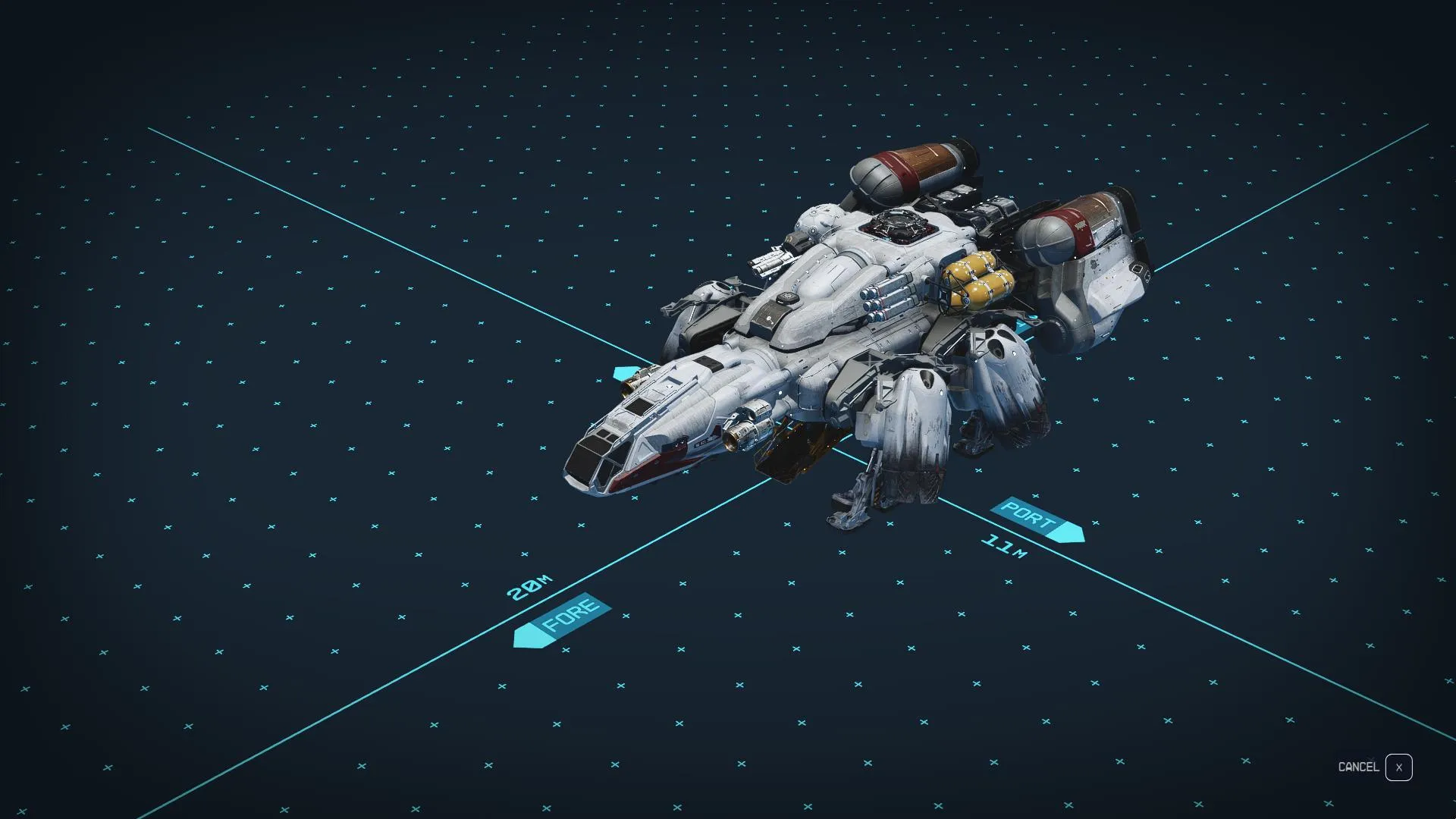
Acquiring Ships with Enhanced Storage
If procuring ship parts or honing Starship Design skills appears challenging, an alternative approach is to acquire ships with superior storage space.
-
Ship Capture: Engage another ship in space, inflicting damage until its engines malfunction. Utilize the Targeting System Skill for precise engine targeting. Then, dock with the damaged ship if it features the desired storage capacity. After eliminating the crew, occupy the pilot's seat, and the ship becomes yours.
-
Stolen Ships on Planets: While exploring planets, nearby ships occasionally become accessible for theft. Note that not all ships are susceptible to theft, especially those manned by civilians, smugglers, or security personnel. However, ships owned by Spacers or the Crimson Fleet offer potential spoils upon eliminating the crew.

Incorporating Shielded Cargo
Dealing in contraband poses challenges, particularly when entering settled systems with stringent scanning procedures. Shielded Cargo provides a solution, increasing the likelihood of evading contraband detection by scanners.
- Procuring Shielded Cargo: Shielded Cargo is not readily available for purchase. To obtain it, you must infiltrate the Crimson Fleet or seize one of their ships, hoping that someone has already installed this technology.
Expanding your ship's storage space and ensuring secure cargo transport are essential strategies to excel in Starfield's vast and dynamic universe.
We have a ton of other Starfield guides you can check out below:
Vasco Location In Starfield - How To Get Your First Spaceship In Starfield - Starfield: 5 Skills Every New Player Should Get - How To Bind Your Weapons In Starfield - Starfield Lockpicking Guide - How Many Main Quest Missions Are There? - How To Change Your FOV










