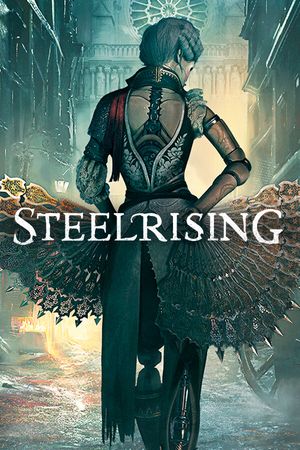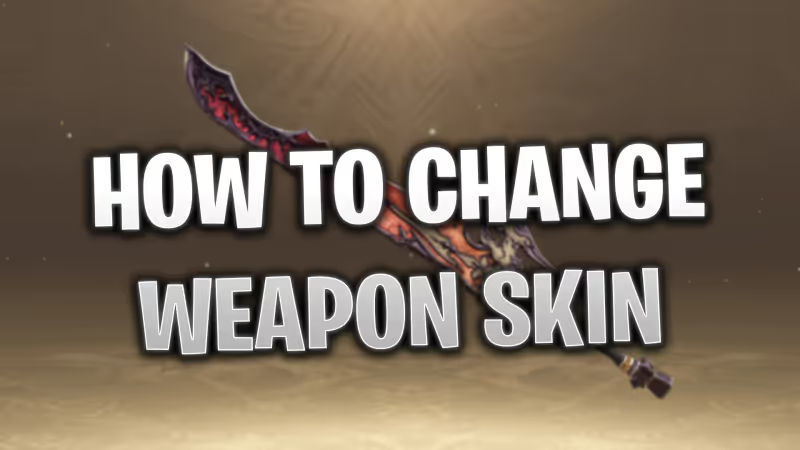
When playing through Granblue Fantasy: Relink you will get new weapons for your character, whether that will be through Forging them or simply by finding them in chests.
However, when you get a new weapon you might not like how that weapon looks, and wish that you had the appearance of your previous weapons, but the stats of the new one.
Well Cygames have thought of that and in this guide we will show you how you can easily change your Weapon Appearance in Granblue Fantasy: Relink.
Table of Contents
How to Change Weapon Appearance

When you get a new weapon for your character in Granblue Fantasy: Relink you might love how powerful it is, but feel like it just doesn’t look as good as some of the other weapons.
This might stop you from wanting to play this character, or simply not add to your immersion, and enjoyment of the game.

Well luckily there is a way to fix that. When you unlock a new weapon you immediately get not only the weapon, but its skin as well.
So if you want to use the stats of one weapon, but the appearance of another then you can usually do that. This is how it’s done!
Advertisement

Change Weapon Appearance:
- Go into Main Menu
- Open Gear
- Choose Character
- Navigate to Weapons *NOTE: Do not press to change your weapon
- Open Change Weapon Skin *NOTE: Button for this should be 3 on keyboard
- Choose a Weapon Skin
- Confirm
By doing the steps above you will easily be able to change your current equipped weapon’s skin to a different one from the weapons you have unlocked.
Note that if you are not able to choose a weapon skin that might be because you only have 1 weapon for that said Character.
You will have a greater selection of weapon skins the more weapons you unlock.
Advertisement