
Like many other games, Metaphor: ReFantazio occasionally experiences problems, and many players have been complaining about shimmering edges around objects and characters.
This is due to an anti-aliasing issue, so in this guide, we'll show you how to adjust the graphic settings to enjoy Metaphor: ReFantazio to the fullest.
Table of Contents
Advertisement
Metaphor: ReFantazio How To Fix Antialiasing Issue

The first method to resolve the problem with the shimmering edges in Metaphor: ReFantazio is to double your display resolution by enabling Nvidia Dynamic Resolution. Here's how to do it:
- Open the Nvidia Control Panel
- Find Manage 3D Settings
- Click on DSR
- Select Factors and choose 2X
- Click Apply
- Locate Display Settings and choose a higher resolution
It's important to note that this will reduce the shimmering edges on texture during gameplay, but the overall performance of the game might drop due to the increased resolution.
Advertisement
Metaphor: ReFantazio How To Fix Antialiasing Issue PC

If you're using a PC to play Metaphor: ReFantazio, you must enable the AMD Virtual Super Resolution instead. Let's take a look at all the steps:
- Open AMD Radeon Software
- Find Settings
- Go to the Display tab
- Enable Virtual Super Resolution and GPU Scaling
- Close the AMD Resolution Software
Once you've completed these steps, navigate to the in-game Display Settings and switch the resolution to a higher value.
Advertisement
Metaphor: ReFantazio How To Fix Shimmering Edges Alternative Method
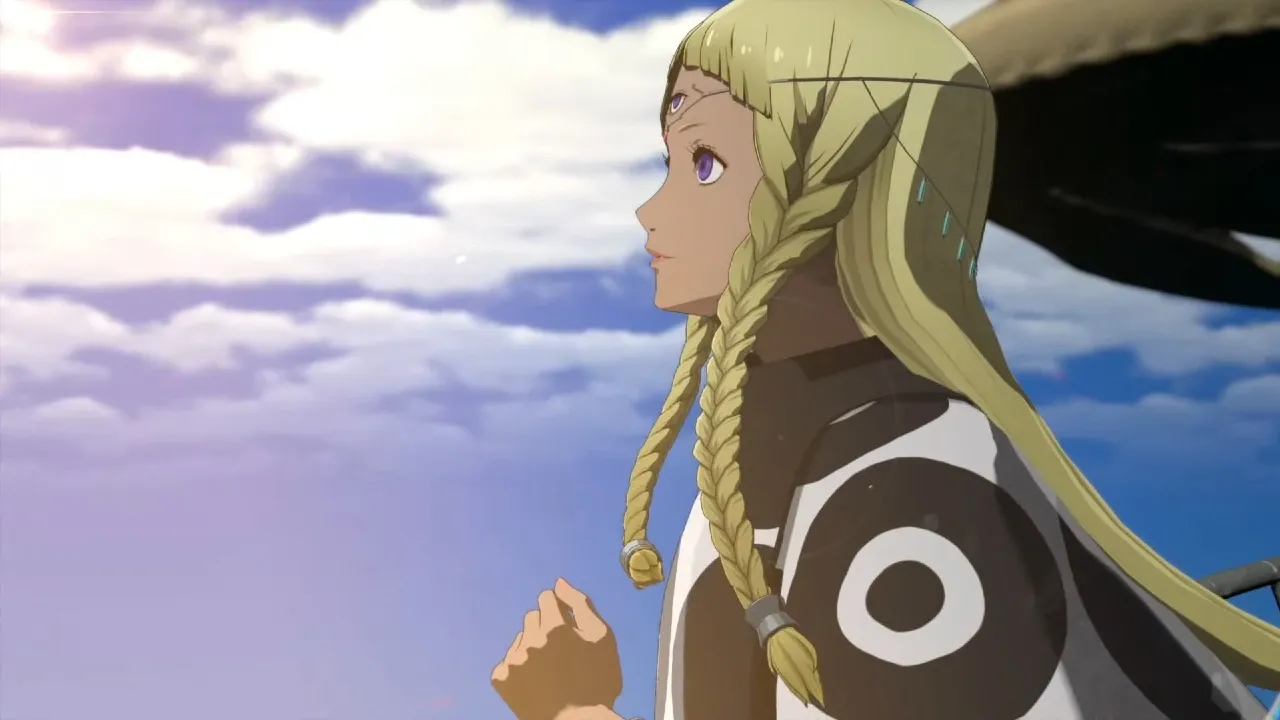
Many players are hesitant about lowering the quality of the game, and they want to reduce the texture shimmer without sacrifice. In this case, disable the Camera Shake option through the Gameplay Settings.
This might not remove the shimmering completely, but it will not have any impact on your FPS. Have fun and good luck on your next adventure! For more information about Metaphor: ReFantazio, you can check out this article.
Advertisement









